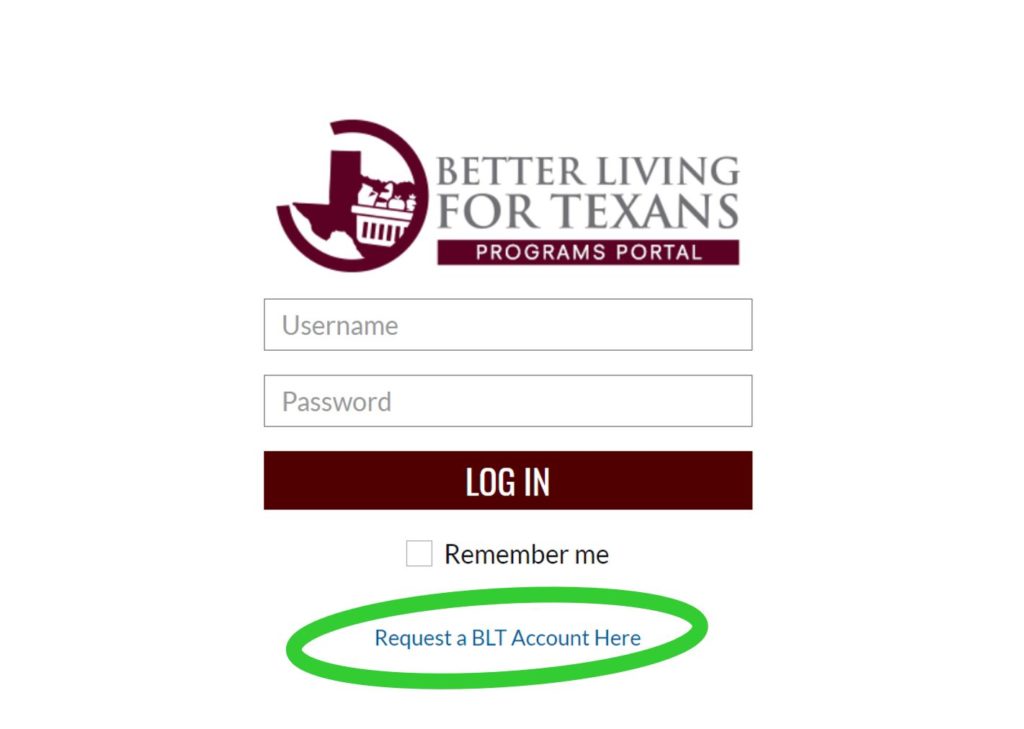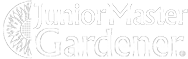Resources for Cooperative Extension
Follow steps below to see how to access LGEG evaluation pre/post test surveys.
(If you are already familiar with this system, click button on right to jump directly to BLT system evaluation portal.)
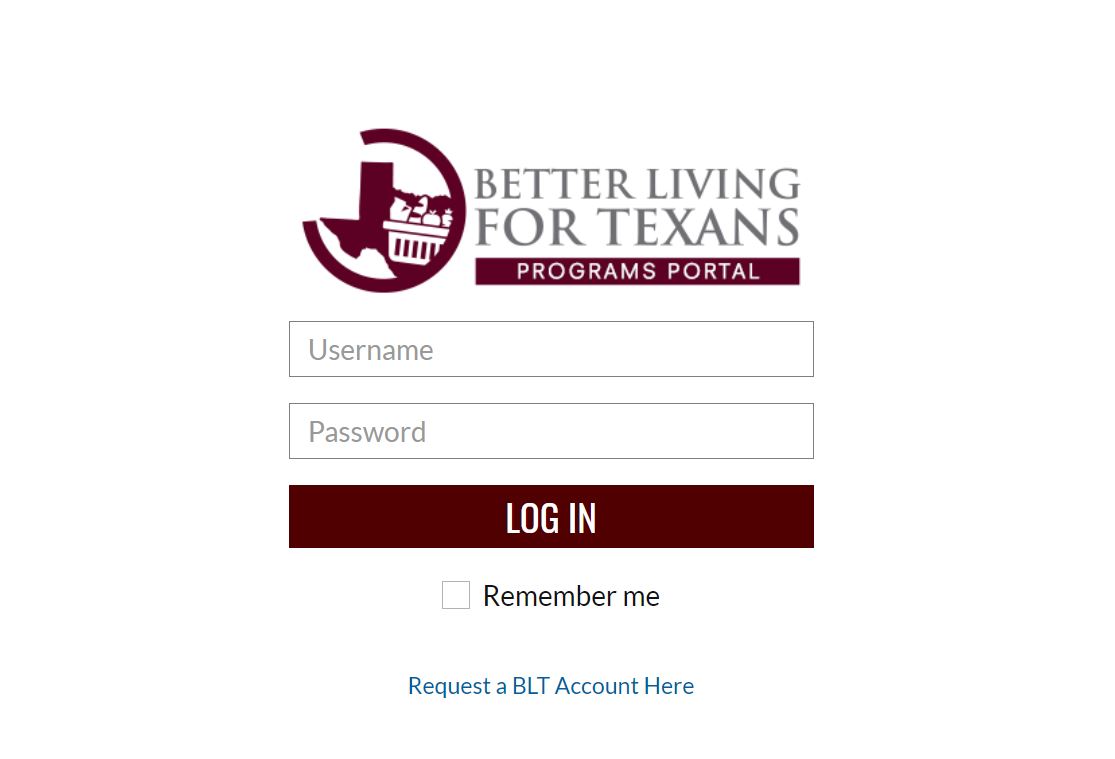
A. Log into the BLT system https://howdyhealth.tamu.edu/blt*
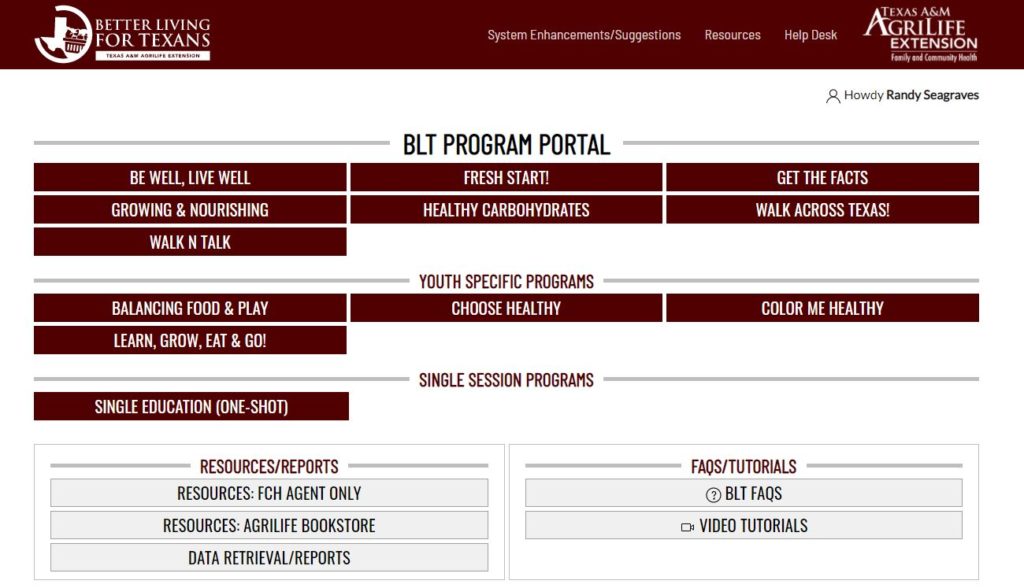
B. Click the LEARN, GROW, EAT & GO button
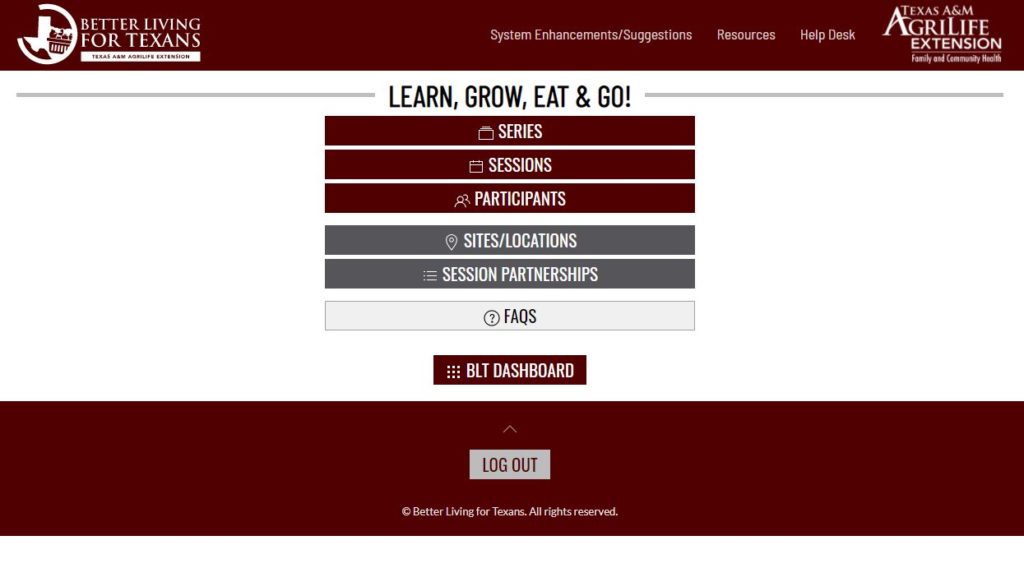
C. Click the SERIES button
1) If the series profile already exists, click the series name and scroll to the bottom to print survey forms.
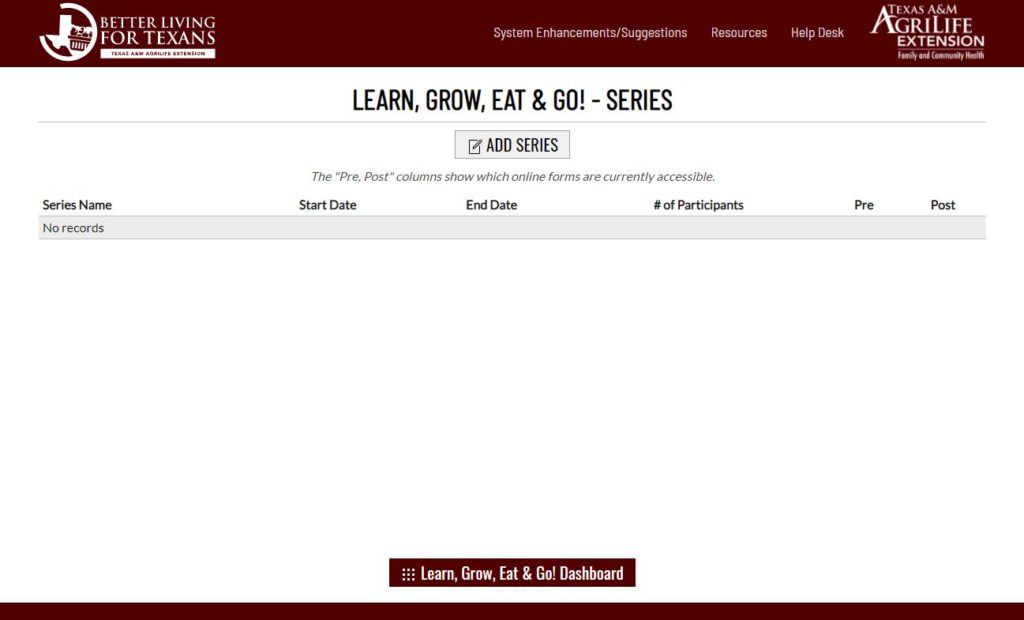
2) If the series profile does NOT exist, click the Add Series button at the top and create the series profile. ONCE THE SERIES PROFILE IS SAVED, PDF survey forms can be printed.